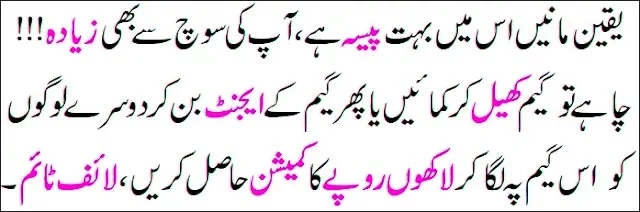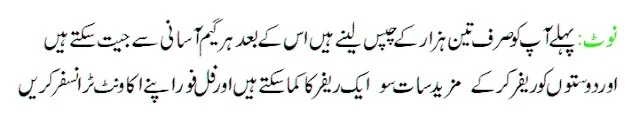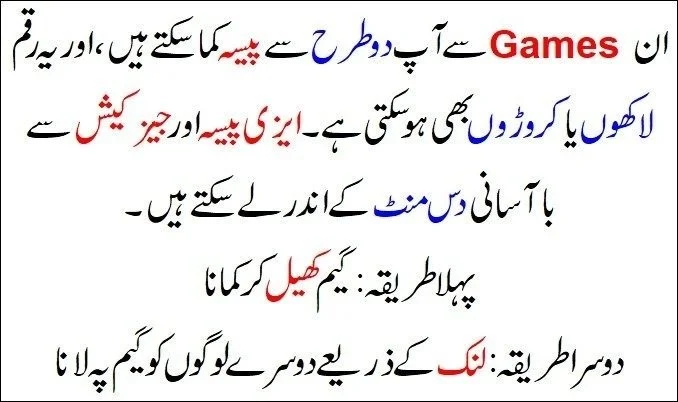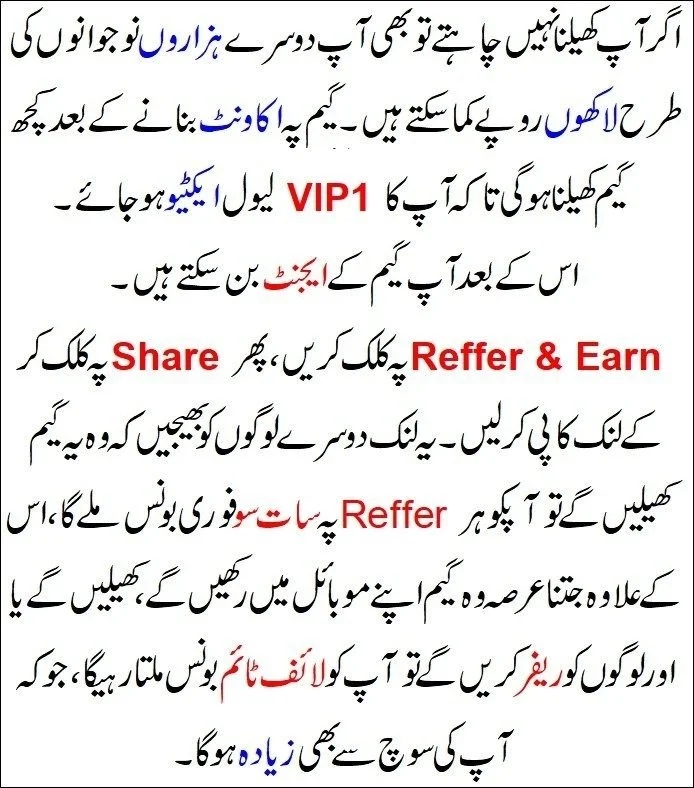The Full Guide for Designing Amazing Mobile Application development
It takes a combination of technological knowhow, creative design, and user needs comprehension to create outstanding mobile apps. This guide will take you through the necessary procedures and best practices for developing high-quality mobile applications, regardless of your level of expertise as a developer.
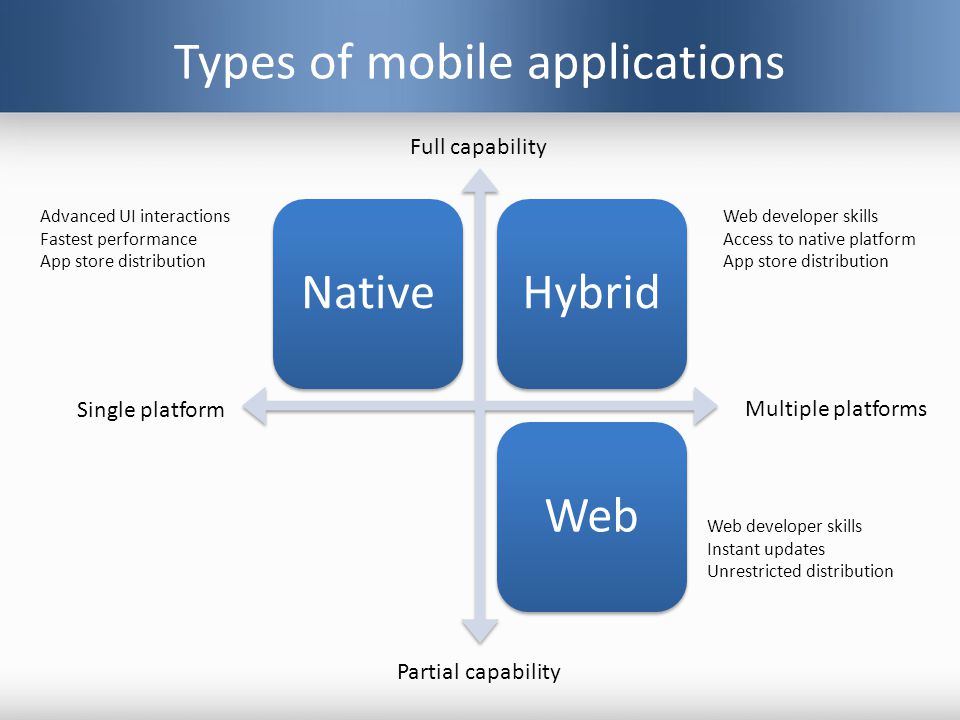
1. Understand Your Users and Market

Before you start building your app, it’s critical to understand your target audience and the market you’re entering. A great app solves a problem or fulfills a need. Here’s how to get started:
- Research Your Audience: Use surveys, interviews, and market research to understand user pain points and preferences.
- Competitive Analysis: Identify existing apps that serve your target audience and study their features, user interface (UI), and user experience (UX). This helps in spotting gaps and areas for improvement.
- Define your app’s purpose: Clarify the core purpose of your app. What unique value does it offer that competitors don’t?
2. Planning Your App
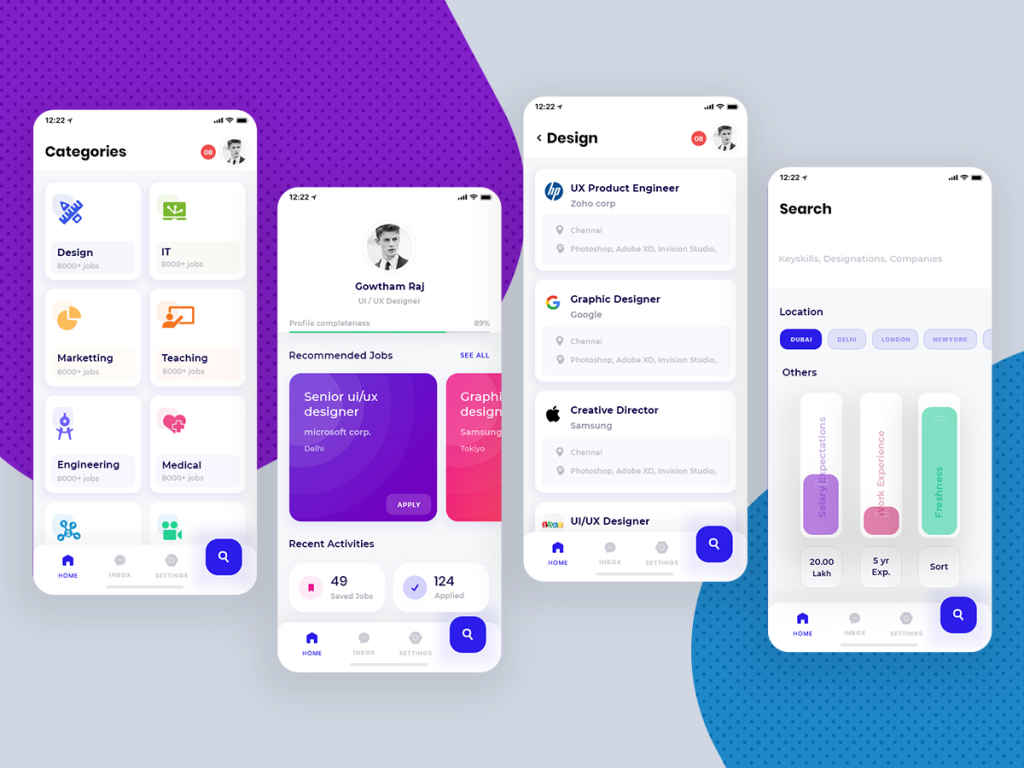
Planning is crucial to set a solid foundation for your app’s success. This phase includes:
- Define Core Features: List the key functionalities your app should have. Prioritize features based on user needs and what is technically feasible.
- Create User Stories: Break down your app’s features into user stories to understand how users will interact with it.
- Wireframing: Sketch basic screens and define the flow of your app. This is the blueprint that guides both design and development.
- Budget and Timeline: Set clear budgets and timelines to prevent scope creep and delays.
3. UI/UX Design

The user interface (UI) and user experience (UX) design are critical factors that define how users perceive and interact with your app. Consider the following:
- Simple and Intuitive Design: Your app should be easy to navigate and intuitive. Keep the design simple and ensure important actions are easy to find.
- Brand Consistency: Ensure the design aligns with your brand’s identity, color scheme, and font choices.
- Responsive Design: Design for various screen sizes and resolutions to provide a seamless experience across devices (phones, tablets).
- Accessibility: Incorporate accessibility features like voice commands, contrast, and larger text for users with disabilities.
- Prototyping Tools: Use tools like Figma, Sketch, or Adobe XD to create interactive prototypes and get feedback before development.
4. Development
Now, it’s time to turn your plans and designs into a working app. There are two main approaches to mobile app development:
a) Native Apps
- Platform-Specific Development: Native apps are built specifically for iOS (using Swift or Objective-C) or Android (using Kotlin or Java).
- Performance: Native apps provide the best performance and access to device features (camera, GPS, etc.).
- Pros: Best performance, better integration with device features, optimized for each platform.
- Cons: separate codebase for each platform, higher development cost.
b) Cross-Platform Apps
- Frameworks: Frameworks like React Native, Flutter, or Xamarin allow developers to write code once and deploy it across both iOS and Android.
- Pros: faster development, single codebase, lower cost.
- Cons: slightly lower performance compared to native apps, limited access to device-specific features.
5. App Backend Development
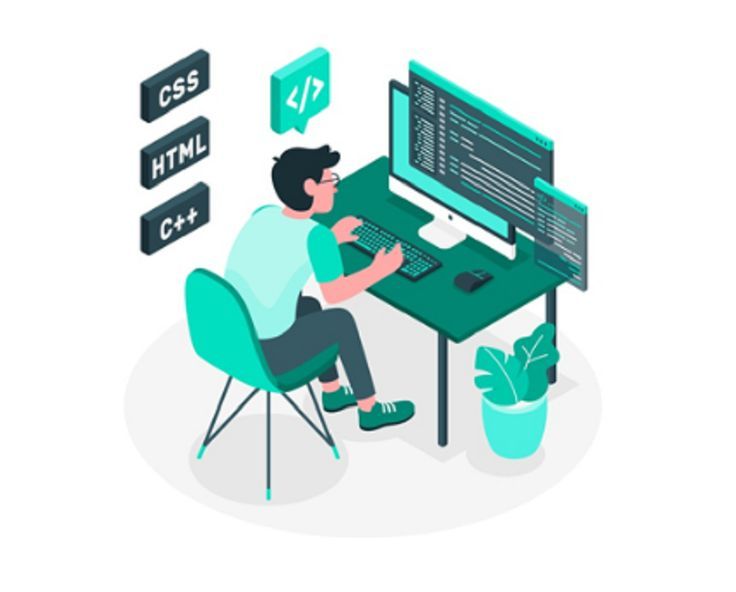
Many apps require a backend to store user data, provide authentication, or manage other server-side operations. Here’s what to consider:
- Cloud vs On-Premise: Choose between a cloud solution (e.g., AWS, Google Cloud, Firebase) or a custom server.
- APIs: Use RESTful or GraphQL APIs to manage data exchanges between the frontend and backend.
- Authentication: Implement secure authentication mechanisms like OAuth, Firebase Authentication, or JWT tokens.
- Real-Time Features: For apps with real-time features (chat, notifications, etc.), use services like Firebase, Socket.io, or Pusher.
6. Testing
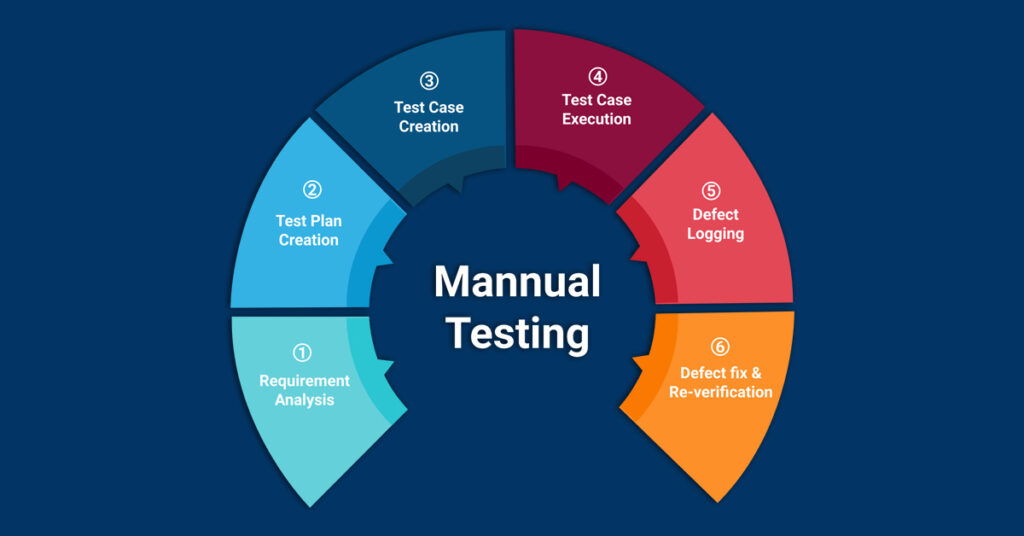
Thorough testing is essential to identify bugs, improve performance, and ensure the app works as expected across devices.
- Functional Testing: Test each feature to ensure it works as intended.
- Usability Testing: Make sure the app is user-friendly, intuitive, and accessible.
- Performance Testing: Test for speed, load times, and responsiveness under different conditions (low bandwidth, high traffic).
- Security Testing: Ensure the app is secure from vulnerabilities like data breaches, SQL injections, or insecure data storage.
- Beta Testing: Release the app to a small group of users to get real-world feedback and identify issues.
7. Launch and Marketing

Once your app is ready, it’s time to launch and gain users.
- App Store Optimization (ASO): Optimize your app listing on the Apple App Store and Google Play Store. Use relevant keywords, attractive visuals, and compelling descriptions.
- Pre-Launch Marketing: Build anticipation before launch through social media, landing pages, and email campaigns.
- Launch Strategy: Plan a staged launch. Start with a soft launch in select regions or to a small group of users, then gradually expand.
- Collect Feedback: After launch, continuously gather feedback through reviews, surveys, and analytics.
8. Post-Launch and Maintenance
After launch, ongoing maintenance and updates are crucial to keeping users engaged and improving the app.
- Bug Fixes: Address any bugs or crashes quickly after launch.
- Feature Updates: Regularly add new features or improve existing ones based on user feedback.
- Monitor Analytics: Use tools like Google Analytics, Firebase, or Mixpanel to monitor user behavior and app performance.
- User Support: Provide responsive customer support and make it easy for users to report issues.
9. Best Practices for Exceptional Apps
To make your app stand out, keep these best practices in mind:
- User-Centric Approach: Always prioritize the needs and convenience of your users.
- Speed and Performance: Ensure your app is fast, responsive, and smooth.
- Security: Protect user data and ensure safe transactions, especially for apps dealing with sensitive information (e.g., e-commerce, finance).
- Scalability: Design your app architecture to handle growth in users and features without compromising performance.
- Consistency: Maintain consistent design, behavior, and performance across the app.
- Feedback Loops: Regularly update the app based on user feedback to foster loyalty and engagement.
10. Emerging Trends to Watch
Stay ahead of the curve by incorporating the latest trends in mobile app development:
- Artificial Intelligence (AI) and Machine Learning (ML): Integrate AI for smarter app behavior and predictive features (e.g., voice assistants, chatbots).
- Augmented Reality (AR): Use AR for immersive user experiences (e.g., virtual try-ons, navigation).
- Wearables and IoT: Develop apps that interact with wearables (Apple Watch, Fitbit) or IoT devices.
- 5G Networks: Leverage 5G’s faster speeds for more data-intensive apps (streaming, VR, gaming).